OpenAPI 文档 (Swagger)
当前文档对应 ballcat v0.7.0 以上版本,springdoc-openapi 版本为 1.6.7
什么是 OpenAPI
首先 OpenAPI 其实就是 Swagger, Swagger 规范于 2015 年 更名为 OpenAPI 规范,简称 OAS.
OpenAPI 规范的变更时间:
| 版本 | 日期 | 笔记 |
|---|---|---|
| 3.0.3 | 2020-02-20 | OpenAPI 规范 3.0.3 补丁发布 |
| 3.0.2 | 2018-10-08 | OpenAPI 规范 3.0.2 补丁发布 |
| 3.0.1 | 2017-12-06 | OpenAPI 规范 3.0.1 补丁发布 |
| 3.0.0 | 2017-07-26 | OpenAPI 规范 3.0.0 的发布 |
| 3.0.0-rc2 | 2017-06-16 | 3.0 规范的 rc2 |
| 3.0.0-rc1 | 2017-04-27 | 3.0 规范的 rc1 |
| 3.0.0-rc0 | 2017-02-28 | 3.0 规范的实施者草案 |
| 2.0 | 2015-12-31 | 将 Swagger 2.0 捐赠给 OpenAPI Initiative |
| 2.0 | 2014-09-08 | Swagger 2.0 发布 |
| 1.2 | 2014-03-14 | 正式文件的初始发布。 |
| 1.1 | 2012-08-22 | Swagger 1.1 发布 |
| 1.0 | 2011-08-10 | Swagger 规范的首次发布 |
可以看到,3.0.0 发布距今 2021 年,已有 4 年之久了,是时候抛弃 Swagger2 切换到 OpenApi3 了。
升级 Swagger2 到 OpenApi3,可以参看此 文档
使用方式
由于 springfox 社区已经超过一年半的时间没有进行更新维护了,所以推荐大家使用 springdoc-openapi 来构建 swagger 文档。
springdoc 官方文档地址:https://springdoc.org,这里摘录并翻译部分,更多使用可参看原文档。
依赖引入
引入 ui 依赖后,在 springboot 环境下,直接启动即可,无需任何额外配置
spring-webmvc 环境下引入
<dependency> <groupId>org.springdoc</groupId> <artifactId>springdoc-openapi-ui</artifactId> <version>${lastedVersion}</version> </dependency>spring-webflux 环境下引入
<dependency> <groupId>org.springdoc</groupId> <artifactId>springdoc-openapi-webflux-ui</artifactId> <version>${lastedVersion}</version> </dependency>
这将自动将 swagger-ui 部署到 spring-boot 应用程序:
- 文档将以 HTML 格式提供,使用官方 swagger-ui jars
- 启动项目后,访问
http://server:port/context-path/swagger-ui.html即可进入 Swagger UI 页面,OpenAPI 描述将在以下 json 格式的 url 中 提供:http://server:port/context-path/v3/api-docs- server:域名 或 IP
- port:服务器端口
- context-path:应用程序的上下文路径,springboot 默认为空
- 文档也可以 yaml 格式提供,位于以下路径:/v3/api-docs.yaml
替换 UI
如果嫌弃官方提供的 swagger-ui 不美观,或者使用不顺手,可以选择关闭 ui,还可以剔除掉 ui 相关的 webjar 的引入。
springdoc:
swagger-ui:
enabled: false
OpenAPI 文档信息,默认可在此 url 中获取: http://server:port/context-path/v3/api-docs。
可以利用其他支持 OpenAPI 协议的工具,通过此地址,进行 API 展示,如 Apifox。
( Postman 的 api 测试也可以利用此地址进行导入生成 )
Knife4j (原 swagger-bootstrap-ui) 3.x 版本提供了对于 OpenAPI 协议的部分支持。
警告
Knife4j 很多地方没有按照协议规范实现,所以使用起来会有很多问题,另外项目也很久没有维护了,不推荐使用。
<!-- swagger 增强版 ui -->
<dependency>
<groupId>com.github.xiaoymin</groupId>
<artifactId>knife4j-springdoc-ui</artifactId>
<version>3.0.3</version>
</dependency>
注意,这里一定要引入 v3.0.3 或以上版本,目前最高 v3.0.3
由于 knife4j 对于规范支持的不全面,无法直接使用单文档源数据,所以必须进行分组或者 urls 的指定。
# urls
springdoc:
swagger-ui:
urls:
- { name: 'sample', url: '/v3/api-docs' }
或者
#分组
springdoc:
group-configs:
- { group: 'sample', packages-to-scan: 'com.example' }
更多分组或者 urls 配置,请看文档聚合和分组一节。
Knife4j 的 UI 访问地址有所不同,页面映射在 doc.html 路径下,启动项目后,访问 http://server:port/context-path/doc.html
即可进入 Knife4j 的 Swagger UI 页面。
Javadoc 支持
springdoc-openapi 目前支持将 javadoc 转换为 swagger 信息来源的能力,而无需用户在项目中添加对应的 Swagger 的注解。
对于想要启用 javadoc 支持的项目,在之前的依赖之外,还需要额外添加以下依赖:
<dependency>
<groupId>org.springdoc</groupId>
<artifactId>springdoc-openapi-javadoc</artifactId>
<version>${lastedVersion}</version>
</dependency>
此依赖项改进了对 javadoc 标记和注释的支持:
- 方法的 javadoc 注释:解析为
@Operation描述 @return: 解析为@Operation响应描述- 属性的 javadoc 注释:被解析为此字段的
@Schema描述。
javadoc 支持基于 therapi-runtime-javadoc,所以需要开启了对应的注解处理器,否则不会生效
在 maven-compiler-plugin 添加对应的注解处理器
<build>
<plugins>
<plugin>
<groupId>org.apache.maven.plugins</groupId>
<artifactId>maven-compiler-plugin</artifactId>
<configuration>
<annotationProcessorPaths>
<path>
<groupId>com.github.therapi</groupId>
<artifactId>therapi-runtime-javadoc-scribe</artifactId>
<version>0.12.0</version>
</path>
</annotationProcessorPaths>
</configuration>
</plugin>
</plugins>
</build>
如果同时存在 swagger-annotation 描述和 javadoc 注释。将使用 swagger-annotation 描述的值。
定制 OpenApi 基本信息
springdoc 默认只支持使用使用注解,或者注册 SpringBean 的形式构建 openApi,由于之前习惯了在 yaml 中定义这些信息,所以 ballcat 对此进行了部分封装,同时支持 cors 跨域配置,方便做文档聚合。
依赖引入:
<dependency>
<groupId>com.hccake</groupId>
<artifactId>ballcat-extend-openapi</artifactId>
<version>${lastedVersion}</version>
</dependency>
配置示例:
ballcat:
openapi:
info:
title: BallCat-Admin Docs
description: BallCat 后台管理服务Api文档
version: ${project.version}
terms-of-service: http://www.ballcat.cn/
license:
name: Powered By BallCat
url: http://www.ballcat.cn/
contact:
name: Hccake
email: chengbohua@foxmail.com
url: https://github.com/Hccake
components:
# 鉴权方式配置
security-schemes:
apiKey:
type: APIKEY
in: HEADER
name: 'api-key'
oauth2:
type: OAUTH2
flows:
password:
token-url: http://ballcat-admin:8089/oauth/token
# 全局默认的鉴权方式支持
security:
- oauth2: []
- apiKey: []
属性配置
ballcat-extend-openapi 属性
| 参数名称 | 默认值 | 描述 |
|---|---|---|
| ballcat.openapi.enabled | true | Boolean, 用于开启或关闭 OpenApi 文档 |
| ballcat.openapi.info.title | String. OpenApi 标题 | |
| ballcat.openapi.info.description | String. OpenApi 描述 | |
| ballcat.openapi.info.terms-of-service | String. OpenApi 服务条款URL | |
| ballcat.openapi.info.version | String. OpenApi 文档版本 | |
| ballcat.openapi.info.contact.name | String. OpenApi 联系人名称 | |
| ballcat.openapi.info.contact.url | String. OpenApi 联系 URL 地址 | |
| ballcat.openapi.info.contact.email | String. OpenApi 联系邮箱 | |
| ballcat.openapi.info.license.name | String. 许可证名称 | |
| ballcat.openapi.info.license.url | String. 许可证 url | |
| ballcat.openapi.external-docs.description | String. 扩展文档描述 | |
| ballcat.openapi.external-docs.url | String. 扩展文档链接 | |
| ballcat.openapi.components.security-schemes.* | Map. 安全配置的map,key 为 String 类型,value 为 SecurityScheme 类型,其属性太多,这里不展开了,具体可参看 open api 官方文档 securitySchemeObject | |
| ballcat.openapi.global-security-requirements.* | Map. 全局默认的安全配置,key 对应刚才配置的 SecurityScheme , value 为 list 类型,用来存放安全配置需要的 scope,除了 oauth2 和 openIdConnect 类型的安全配置,其余都是空数组,参看官方文档 | |
| ballcat.openapi.cors-config.enabled | false | Boolean, 用于开启或关闭 CORS 跨域配置,默认不开启 |
| ballcat.openapi.cors-config.url-pattern | /** | String. 跨域对应的 url 匹配规则,为了方便调试,默认为全局 |
| ballcat.openapi.cors-config.allowed-origins | List of Strings.允许跨域的源 | |
| ballcat.openapi.cors-config.allowed-origin-patterns | List of Strings.允许跨域来源的匹配规则 | |
| ballcat.openapi.cors-config.allowed-methods | ["*"] | List of Strings.允许跨域的方法列表 |
| ballcat.openapi.cors-config.allowed-headers | ["*"] | List of Strings.允许跨域的头信息 |
| ballcat.openapi.cors-config.exposed-headers | ["traceId"] | List of Strings. 额外允许跨域请求方获取的 response header 信息 |
| ballcat.openapi.cors-config.allow-credentials | true | Boolean, 是否允许跨域发送 Cookie |
| ballcat.openapi.cors-config.max-age | Number. CORS 配置缓存时间 |
springdoc-openapi 属性
| 参数名称 | 默认值 | 描述 |
|---|---|---|
| springdoc.api-docs.path | /v3/api-docs | String, 用于自定义 Json 格式的 OpenAPI 文档路径。 |
| springdoc.api-docs.enabled | true | Boolean. 禁用 springdoc-openapi 端点(默认为 /v3/api-docs)。 |
| springdoc.packages-to-scan | * | List of Strings.要扫描的包列表(逗号分隔) |
| springdoc.paths-to-match | /* | List of Strings.要匹配的路径列表(逗号分隔) |
| springdoc.produces-to-match | /* | List of Strings.要匹配的生产媒体类型列表(逗号分隔) |
| springdoc.headers-to-match | /* | List of Strings.要匹配的标题列表(逗号分隔) |
| springdoc.consumes-to-match | /* | List of Strings.要匹配的消耗媒体类型列表(逗号分隔) |
| springdoc.paths-to-exclude | List of Strings.要排除的路径列表(逗号分隔) | |
| springdoc.packages-to-exclude | List of Strings.要排除的包列表(逗号分隔) | |
| springdoc.default-consumes-media-type | application/json | String. 默认使用媒体类型。 |
| springdoc.default-produces-media-type | **/** | String.默认产生媒体类型。 |
| springdoc.cache.disabled | false | Boolean. 禁用计算出来的 OpenAPI 的 springdoc-openapi 缓存。 |
| springdoc.show-actuator | false | Boolean. 显示执行器端点。 |
| springdoc.auto-tag-classes | true | Boolean. 禁用 springdoc-openapi 自动标签。 |
| springdoc.model-and-view-allowed | false | Boolean. 允许带有 ModelAndView 的 RestControllers 返回出现在 OpenAPI 描述中。 |
| springdoc.override-with-generic-response | true | Boolean. 当为 true 时,自动将 @ControllerAdvice 响应添加到所有生成的响应中。 |
| springdoc.api-docs.groups.enabled | true | Boolean. 禁用 springdoc-openapi 组。 |
| springdoc.group-configs[0].group | String.文档分组标识 | |
| springdoc.group-configs[0].display-name | String.文档分组的显示名称. | |
| springdoc.group-configs[0].packages-to-scan | * | List of Strings.要扫描的包列表(逗号分隔) |
| springdoc.group-configs[0].paths-to-match | /* | List of Strings. 匹配组的路径列表(逗号分隔) |
| springdoc.group-configs[0].paths-to-exclude | List of Strings.要排除的路径列表(逗号分隔) | |
| springdoc.group-configs[0].packages-to-exclude | List of Strings.要排除的包列表(逗号分隔) | |
| springdoc.group-configs[0].produces-to-match | /* | List of Strings.要匹配的生产媒体类型列表(逗号分隔) |
| springdoc.group-configs[0].consumes-to-match | /* | List of Strings.要匹配的消耗媒体类型列表(逗号分隔) |
| springdoc.group-configs[0].headers-to-match | /* | List of Strings.要匹配的标题列表(逗号分隔) |
| springdoc.webjars.prefix | /webjars | String, 要更改可见的 webjars 前缀,请更改 spring-webflux 的 swagger-ui 的 URL。 |
| springdoc.api-docs.resolve-schema-properties | false | Boolean. 在@Schema 上启用属性解析器(名称、标题和描述)。 |
| springdoc.remove-broken-reference-definitions | true | Boolean. 禁止删除损坏的参考定义。 |
| springdoc.writer-with-default-pretty-printer | false | Boolean. 启用 OpenApi 规范的漂亮打印。 |
| springdoc.model-converters.deprecating-converter.enabled | true | Boolean. 禁用弃用模型转换器。 |
| springdoc.model-converters.polymorphic-converter.enabled | true | Boolean. 禁用多态模型转换器。 |
| springdoc.model-converters.pageable-converter.enabled | true | Boolean. 禁用可分页模型转换器。 |
| springdoc.use-fqn | false | Boolean. 启用完全限定名称。 |
| springdoc.show-login-endpoint | false | Boolean. 使 spring 安全登录端点可见。 |
| springdoc.pre-loading-enabled | false | Boolean. 在应用程序启动时加载 OpenAPI 的预加载设置。 |
| springdoc.writer-with-order-by-keys | false | Boolean. 启用确定性/字母顺序。 |
| springdoc.use-management-port | false | Boolean. 在执行器管理端口上公开 swagger-ui。 |
| springdoc.disable-i18n | false | Boolean. 使用 i18n 禁用自动翻译。 |
| springdoc.show-spring-cloud-functions | true | Boolean. 是否显示 spring-cloud-function 的 web 端点. |
swagger-ui 属性
| 参数名称 | 默认值 | 描述 |
|---|---|---|
| springdoc.swagger-ui.path | /swagger-ui.html | String, 用于 swagger-ui HTML 文档的自定义路径。 |
| springdoc.swagger-ui.enabled | true | Boolean. 禁用 swagger-ui 端点(默认为 /swagger-ui.html)。 |
| springdoc.swagger-ui.configUrl | /v3/api-docs/swagger-config | String. 从中获取外部配置文档的 URL。 |
| springdoc.swagger-ui.layout | BaseLayout | String. 可通过插件系统用作 Swagger UI 的顶级布局的组件的名称。 |
| springdoc.swagger-ui.validatorUrl | null | 默认情况下,Swagger UI 尝试根据 swagger.io 的在线验证器验证规范。您可以使用此参数来设置不同的验证器 URL,例如为本地部署的验证器Validator Badge。将其设置为null将禁用验证。 |
| springdoc.swagger-ui.tryItOutEnabled | false | Boolean. 控制是否应默认启用“试用”部分。 |
| springdoc.swagger-ui.filter | false | Boolean OR String. 如果设置,则启用过滤。顶部栏将显示一个编辑框,您可以使用它来过滤显示的标记操作。可以是布尔值以启用或禁用,也可以是字符串,在这种情况下,将使用该字符串作为过滤器表达式来启用过滤。过滤区分大小写,匹配标签内任何地方的过滤器表达式。 |
| springdoc.swagger-ui.operationsSorter | Function=(a ⇒ a). 对每个 API 的操作列表应用排序。它可以是“alpha”(按字母数字的路径排序)、“method”(按 HTTP 方法排序)或函数(请参阅 Array.prototype.sort() 以了解排序函数的工作原理)。默认是服务器返回的顺序不变。 | |
| springdoc.swagger-ui.tagsSorter | Function=(a ⇒ a). 对每个 API 的标签列表应用排序。它可以是“alpha”(按字母数字路径排序)或函数,请参阅 Array.prototype.sort()以了解如何编写排序函数)。每次通过时,将两个标签名称字符串传递给分拣机。默认是 Swagger UI 确定的顺序。 | |
| springdoc.swagger-ui.oauth2RedirectUrl | /swagger-ui/oauth2-redirect.html | String. OAuth 重定向 URL。 |
| springdoc.swagger-ui.displayOperationId | false | Boolean. 控制操作列表中 operationId 的显示。默认为false。 |
| springdoc.swagger-ui.displayRequestDuration | false | Boolean. 控制“试用”请求的请求持续时间(以毫秒为单位)的显示。 |
| springdoc.swagger-ui.deepLinking | false | Boolean. 如果设置为true,则启用标签和操作的深层链接。有关详细信息,请参阅 深层链接文档。 |
| springdoc.swagger-ui.defaultModelsExpandDepth | 1 | Number. 模型的默认扩展深度(设置为 -1 完全隐藏模型)。 |
| springdoc.swagger-ui.defaultModelExpandDepth | 1 | Number. 模型示例部分中模型的默认扩展深度。 |
| springdoc.swagger-ui.defaultModelRendering | String=["example"*, "model"]. 控制首次呈现 API 时模型的显示方式。(用户始终可以通过单击“模型”和“示例值”链接来切换给定模型的渲染。) | |
| springdoc.swagger-ui.docExpansion | String=["list"*, "full", "none"]. 控制操作和标签的默认扩展设置。它可以是“list”(仅展开标签)、“full”(展开标签和操作)或“none”(不展开任何内容)。 | |
| springdoc.swagger-ui.maxDisplayedTags | Number. 如果设置,将显示的标记操作数量限制为最多这么多。默认是显示所有操作。 | |
| springdoc.swagger-ui.showExtensions | false | Boolean. 控制“x-操作”、“参数”和“架构”的供应商扩展 ( ) 字段和值的显示。 |
| springdoc.swagger-ui.url | String.要配置,自定义 OpenAPI 文件的路径。如果urls使用将被忽略。 | |
| springdoc.swagger-ui.showCommonExtensions | false | Boolean. 控制参数的扩展(pattern、maxLength、minLength、maximum、minimum)字段和值的显示。 |
| springdoc.swagger-ui.supportedSubmitMethods | Array=["get", "put", "post", "delete", "options", "head", "patch", "trace"]. 启用了“试用”功能的 HTTP 方法列表。空数组禁用所有操作的“试用”。这不会从显示中过滤操作。 | |
| springdoc.swagger-ui.queryConfigEnabled | false | Boolean. 自禁用v1.6.0。此参数通过 URL 搜索参数启用(旧版)覆盖配置参数。在启用此功能之前,请参阅安全公告。 |
| springdoc.swagger-ui.oauth. additionalQueryStringParams | String. 添加到authorizationUrl 和tokenUrl 的附加查询参数。 | |
| springdoc.swagger-ui.disable-swagger-default-url | false | Boolean. 禁用 swagger-ui 默认 petstore url。(自 v1.4.1 起可用)。 |
| springdoc.swagger-ui.urls[0].url | URL. swagger 组的 url,由 Topbar 插件使用。URL 在此数组中的所有项目中必须是唯一的,因为它们用作标识符。 | |
| springdoc.swagger-ui.urls[0].name | String. Topbar 插件使用的 swagger 组的名称。名称在此数组中的所有项目中必须是唯一的,因为它们用作标识符。 | |
| springdoc.swagger-ui.urlsPrimaryName | String. Swagger UI 加载时将显示的 swagger 组的名称。 | |
| springdoc.swagger-ui.oauth.clientId | String. 默认客户端 ID。必须是字符串。 | |
| springdoc.swagger-ui.oauth.clientSecret | String. 默认客户端机密。切勿在您的生产环境中使用此参数。它暴露了关键的安全信息。此功能仅适用于开发/测试环境。 | |
| springdoc.swagger-ui.oauth.realm | String. 领域查询参数(用于 OAuth 1)添加到 authorizationUrl 和 tokenUrl。 | |
| springdoc.swagger-ui.oauth.appName | String. OAuth 应用程序名称,显示在授权弹出窗口中。 | |
| springdoc.swagger-ui.oauth.scopeSeparator | String. 用于传递范围的 OAuth 范围分隔符,在调用前编码,默认值为空格(编码值 %20)。 | |
| springdoc.swagger-ui.csrf.enabled | false | Boolean. 启用 CSRF 支持 |
| springdoc.swagger-ui.csrf.use-local-storage | false | Boolean. 从 Local Storage 获取 CSRF token。 |
| springdoc.swagger-ui.csrf.use-session-storage | false | Boolean. 从 Session Storage 获取 CSRF token。 |
| springdoc.swagger-ui.csrf.cookie-name | XSRF-TOKEN | String. 可选 CSRF,设置 CSRF cookie 名称。 |
| springdoc.swagger-ui.csrf.header-name | X-XSRF-TOKEN | String. 可选的 CSRF,设置 CSRF 头名称。 |
| springdoc.swagger-ui.syntaxHighlight.activated | true | Boolean. 是否应激活语法突出显示。 |
| springdoc.swagger-ui.syntaxHighlight.theme | agate | String. String=["agate"*, "arta", "monokai", "nord", "obsidian", "tomorrow-night"]. 要使用的Highlight.js语法着色主题。(仅提供这 6 种样式。) |
| springdoc.swagger-ui.oauth. useBasicAuthentication WithAccessCodeGrant | false | Boolean. 仅针对 accessCode 流激活。在对 tokenUrl 的 authorization_code 请求期间,使用 HTTP 基本身份验证方案(带有基本 base64encode(client_id + client_secret) 的授权标头)传递客户端密码。 |
| springdoc.swagger-ui.oauth. usePkceWithAuthorization CodeGrant | false | Boolean.仅适用于授权码流。代码交换证明密钥为 OAuth 公共客户端带来了增强的安全性。 |
| springdoc.swagger-ui.persistAuthorization | false | Boolean. 如果设置为 true,它会保留授权数据,并且不会在浏览器关闭/刷新时丢失 |
| springdoc.swagger-ui.use-root-path | false | Boolean. 如果设置为 true,则可以直接从应用程序根路径访问 swagger-ui。 |
文档聚合和分组
文档聚合
当有多个服务提供时,在一个 ui 页面聚合查看所有服务的 API 文档。
这个 UI 页面所属的服务我们称为聚合者 Aggregator,其他的服务则成为文档提供者 Provider。
注意,仅需在文档聚合者的服务中引入 UI 依赖,其他服务可以不引入
由于聚合者和提供者的域名端口等信息可能不一致,则此时会出现跨域问题,所以提供者一般需要允许聚合者的源对其进行跨域访问。
聚合示例
我们以 ballcat-admin 和 ballcat-api 两个服务为例:
ballcat-admin 的服务访问根路径为:http://ballcat-admin:8080
ballcat-api 的服务访问根路径为:http://ballcat-api:9090
当把 ballcat-admin 做为聚合者时,其配置文件中,需要添加 ballcat-api 的文档源地址:
springdoc:
swagger-ui:
urls:
- { name: 'admin', url: '/v3/api-docs' } #其自身的文档地址,源信息可以省略
- { name: 'api', url: 'http:///ballcat-api:9090/v3/api-docs' }
而 ballcat-api 则处理跨域问题,允许 ballcat-admin 的跨域访问,在引入了 ballcat-extend-openapi 模块的情况下,可以通过添加如下配置,达到允许跨域的功能:
ballcat:
openapi:
cors-config:
enabled: true
allowed-origins:
- "http://ballcat-admin:8080"
启动两个服务后,访问 swagger-ui 页面,在 UI 的右上角,即可进行文档的切换显示:
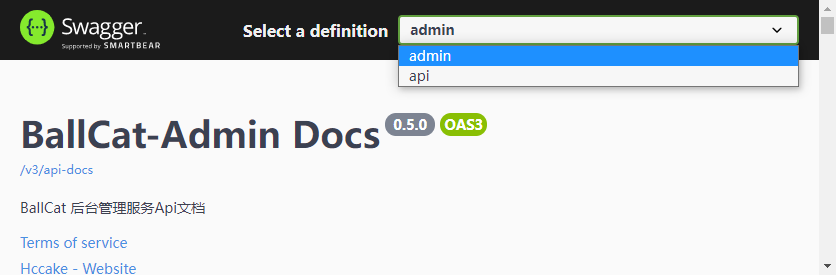
微服务下的聚合
通过自己配置 url-mapping:/swagger-config.json,替换 springdoc 默认提供的 swagger-config:
然后通过服务发现机制,获取到所有的服务示例,将其对应的文档源地址注册并返回出去:
@RestController
public class SwaggerUiConfig {
@Autowired
private DiscoveryClient discoveryClient;
@GetMapping("/swagger-config.json")
public Map<String, Object> swaggerConfig() {
Map<String, Object> config = new LinkedHashMap<>();
List<SwaggerUrl> urls = new LinkedList<>();
discoveryClient.getServices().forEach(serviceName ->
discoveryClient.getInstances(serviceName).forEach(serviceInstance ->
urls.add(new SwaggerUrl(serviceName, serviceInstance.getUri() + "/v3/api-docs"))
)
);
config.put("urls", urls);
return config;
}
}
更多详情,可参看官方 issue: Centralized API Documentation
文档分组
不同于文档聚合,文档分组是在一个服务内部,根据一定的规则,将自身提供的 API 进行分组管理
以 ballcat-admin 为例,我们可以根据包名,将其文档拆分成 sample 和 ballcat 两个分组
刚才的 springdoc.swagger-ui.urls 属性就不需要配置了
springdoc:
group-configs:
- {group: 'sample', packages-to-scan: 'com.your'}
- {group: 'ballcat', packages-to-scan: 'com.hccake.ballcat'}
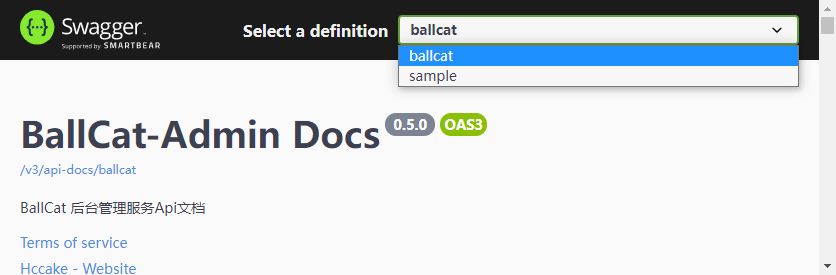
除了根据包名外,还可以根据 path 等其他信息,具体参看刚才的属性配置一节,这里不再过多演示。
搭配使用聚合和分组
我们将 ballcat-admin 拆分成两个分组 sample 和 ballcat
将 ballcat-api 也拆分成两个分组 api-user 和 api-test
则 ballcat-api 的配置文件如下:
ballcat:
openapi:
cors-config:
enabled: true # 跨域支持
allowed-origins:
- "http://ballcat-admin:8080"
springdoc:
group-configs: # 这里根据 path,请求路径进行分组
- {group: 'api-user', paths-to-match: '/user/**'}
- {group: 'api-test', paths-to-match: '/public/**'}
f分组的文档地址规则为:http://server:port/context-path/v3/api-docs/groupName
所以 api-user 分组的文档源地址将会变为:http://ballcat-api:9090/v3/api-docs/api-user
而 ballcat-admin 的配置文件如下:
springdoc:
group-configs:
- {group: 'sample', packages-to-scan: 'com.your'}
- {group: 'ballcat', packages-to-scan: 'com.hccake.ballcat'}
swagger-ui:
urls:
- { name: 'api-user', url: 'http://ballcat-api:9090/v3/api-docs/api-user' }
- { name: 'api-test', url: 'http://ballcat-api:9090/v3/api-docs/api-test' }
注意:当聚合者自身进行分组时,urls 属性中,不必在配置其自身文档源地址
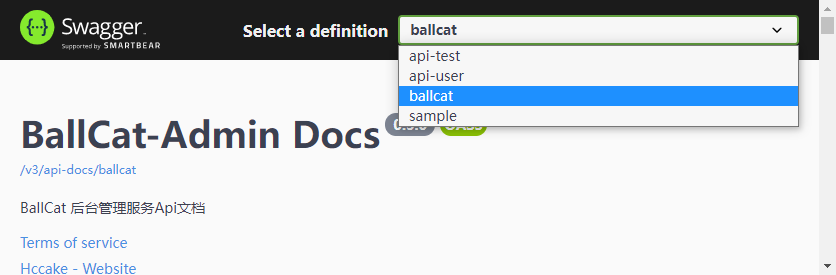
安全方案
安全方案类型
OpenAPI 规范中支持的安全方案是
- HTTP 身份验证
- API key (作为 Header 或 查询参数)
- OAuth2 的通用流程(implicit, password, application and access code),如RFC6749
- OpenID Connect Discovery
在 java 中的抽象类型对应 io.swagger.v3.oas.models.security.SecurityScheme:
这里摘录官方文档中的部分介绍:
| 字段名称 | 类型 | 适用于 | 描述 |
|---|---|---|---|
| type | string | Any | 必须的. 安全方案的类型。有效值为 "apiKey", "http", "oauth2", "openIdConnect". |
| description | string | Any | 安全方案的简短描述。 |
| name | string | apiKey | 必须的. API key 在 header, query or cookie 的参数名称 |
| in | string | apiKey | 必须的. API key 在请求中的位置. 有效值为"query","header"或"cookie"。 |
| scheme | string | http | 必须的. 要在 RFC7235 中定义的Authorization 标头中使用的 HTTP 授权方案的名称。 |
| bearerFormat | string | http ("bearer") | 提示客户端识别不记名令牌的格式。不记名令牌通常由授权服务器生成,因此此信息主要用于文档目的。 |
| flows | OAuth Flows Object | oauth2 | 必须的. 一个 包含了支持的 OAuth2 流类型的配置信息的对象 |
| openIdConnectUrl | string | openIdConnect | 必须的. 提供 OAuth2 配置的 OpenId Connect URL. |
更多信息参看:https://github.com/OAI/OpenAPI-Specification/blob/3.0.1/versions/3.0.1.md#security-scheme-object
配置 ApiKey 安全方案
springdoc 默认是通过注册 OpenApi 类型的 bean,并在其中设置相关的安全方案配置。
具体可以参看其示例:springdoc-openapi-demos
在引入了 ballcat-extend-openapi 依赖时,可以通过 yaml 配置的方式进行定义:
ballcat:
openapi:
info:
title: BallCat-Admin Docs
version: ${project.version}
components:
security-schemes:
apiKey:
type: APIKEY
in: HEADER # 表示在请求头中携带参数
name: 'api-key' # 表示请求头的名称为 api-key
oauth2:
type: OAUTH2
flows:
password: # OAuth2 密码模式
token-url: http://ballcat-admin:8080/oauth/token
# 全局接口都默认使用 oauth2 和 apiKey 两种鉴权方式
security:
- oauth2: []
- apiKey: []
启动后会发现,多了一个授权按钮:
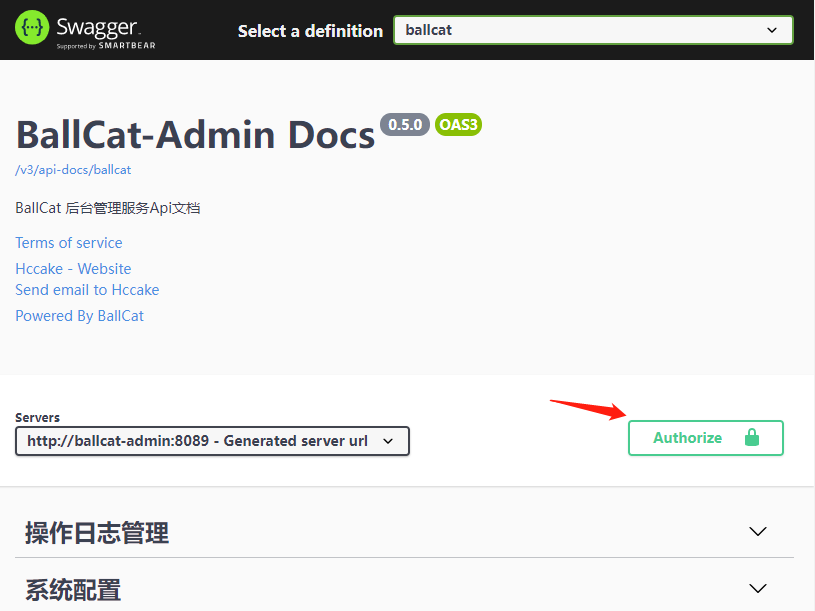
点击按钮后,可以在弹窗中输入一个已被授权的 ApiKey,这里我们填入 wo-de-api-key
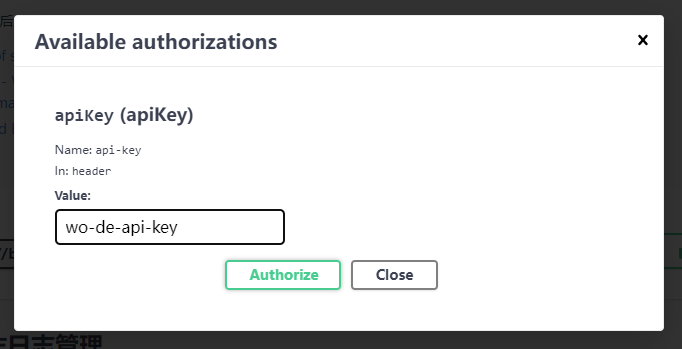
然后单击 Authorize 按钮,即可授权成功
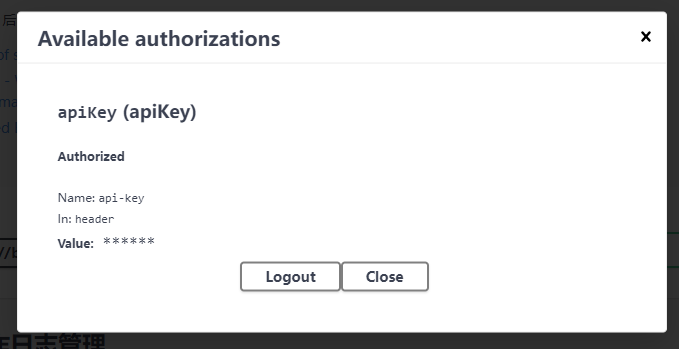
之后,我们随便找一个接口进行 Try it out 调试,点击 execete 后,返现 swagger-ui 在向后台接口发起访问时,会自动将我们填写的 ApiKey 附着在请求头上
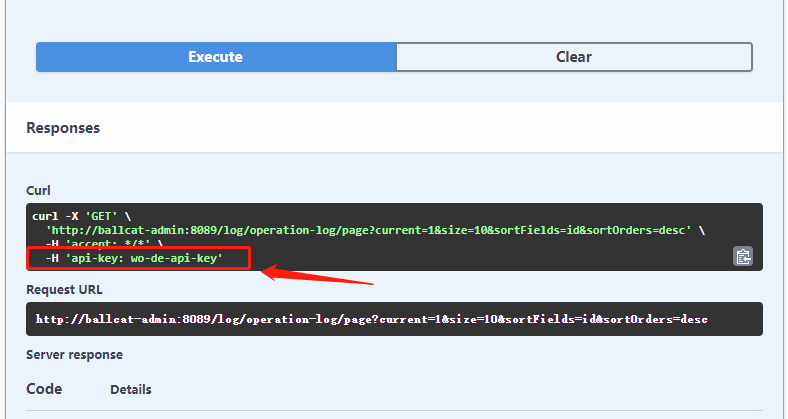
接口独立配置安全方案
可以在接口上添加 @SecurityRequirement 注解, 以表示当前接口走指定的安全方案,从而覆盖全局的安全方案配置
@SecurityRequirement(name = "ballcat-oauth")
以上注解被添加到接口上后表示,该接口使用一个 name 为 ballcat-oauth 的安全方案
接口忽略安全方案
如果有接口时对外抛出,无需鉴权处理的,可以通过添加一个空的 @SecurityRequirements 注解,标识其无需鉴权
@SecurityRequirements
